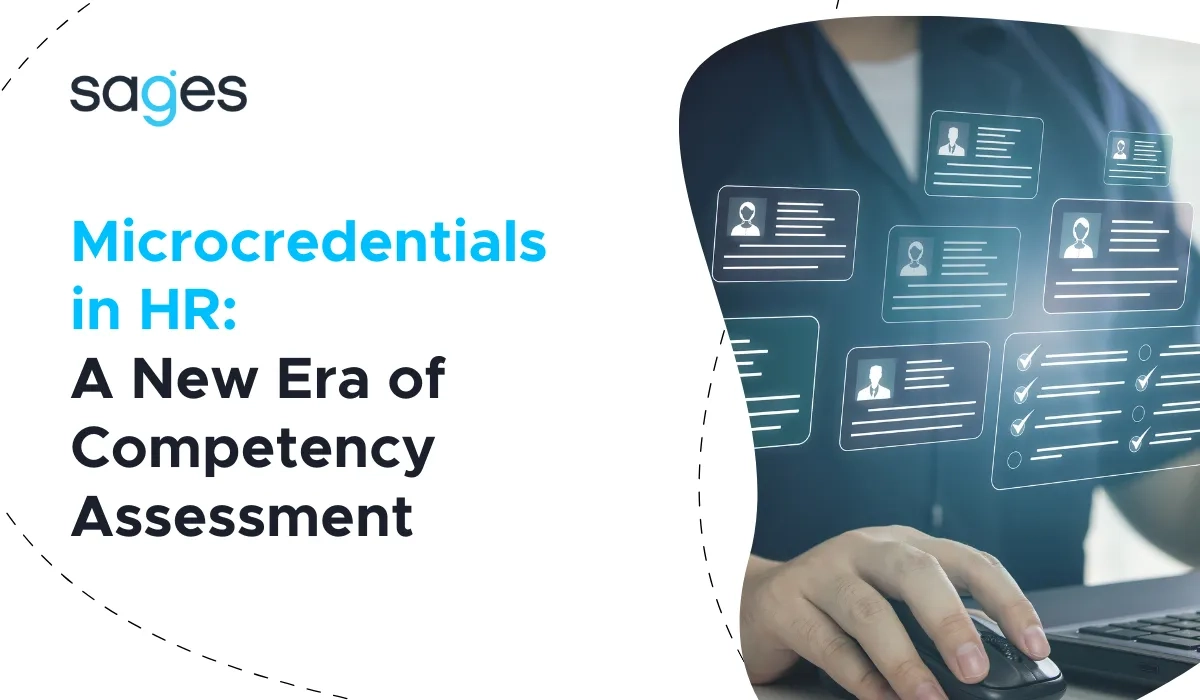No matter what we call them, distance or remote training, or online training, is something that both participants and many trainers have been rather unconvinced about. Almost always treated as an inferior service, less effective and definitely not advisable if you can only do on-site training. I myself sometimes thought this way and preferred to be in the classroom, because it is familiar terrain, already tested many times, and less slippery. This attitude, both in the participants and the trainers, was very quickly changed by a nasty germ only a few tens of nanometers in size. We all had to forget about on-site training, almost overnight.
Day one: fluidity
I've done online training before, but until now I hadn't treated it any differently. I was subconsciously striving to recreate the conditions of the lecture hall. That nothing should change and remain as it was before. It may not be a dead end, but it's certainly a bit of a dangerous alley. Distance learning is still learning, but still in a different form than classroom training. I know it's a cliché statement, but read aloud it allows you to hit the reset button in your head and look at the whole thing from a slightly different perspective. Of course, there are many similarities between the two forms, but the key is to make the most of the advantages of the differences and eliminate their disadvantages as much as you can.
If I had to pick one thing that bothers me most about electronic communication, it would be its fluidity. What comes up online is something we don't feel at all in face-to-face contact. I'm not even thinking here about the video transmission that cuts in, because you can still somehow live with that. The most important thing is the voice, which must be clear, crisp and smooth. The first two adjectives will provide a reasonably good microphone. Sometimes surprisingly good quality is offered by headsets or microphones built into phones. The communications platforms themselves can effectively clean the audio path of various noises. However, all this must be smooth, the voice must not cut in every now and then, because it is impossible to listen to it, and certainly to learn while doing so.
This is not at all about a grazing connection. Its bandwidth goes down the drain. You can have and 1000 Gbps, but if the connection is not stable it is of no use. Much better transmission smoothness can be achieved on a weak but stable 3 Mbps. You also have to remember that there are two sides to communication. It is not only about the bandwidth of the leading link. Fluidity must be ensured first of all at the participants. This means that the platform used as well as what the presenter does must not flood the participants with excessive data.
Day two: focus
The advantage of classroom training, especially those conducted off-site, is that participants can fully focus on learning. Getting caught up in errands and activities just for a moment, and thus distracted, is severely hampered. And once the phone and mail are turned off, it's basically impossible.
In our homes, we are distracted by other things. Just as when working outside the office (i.e., training outside the classroom), the environment is extremely important when studying. It is necessary to take care of a quiet corner. Not everyone has that quiet corner in a place they want to show everyone. And so we came to the subject of the camera at the participants, which, according to many opinions, must be there and without it, after all, it is impossible.
Sure it's better when we can see each other. But with a dozen people, the presenter hardly uses it anyway. Technical training requires dealing with additional things beyond the camera and presentation. And it's a view of a virtual machine, or a development environment or whiteboard. In a little while we'll add chat. There's not enough time or space on the desktop to watch everyone.
I looked at it differently. Not having the camera on gives you privacy. This is a big advantage of remote training. It allows you to fully focus on watching, listening, working and learning. Participants don't have to worry about whether they have the right hairstyle and whether there are by any chance any secondary masters behind them. The only thing they have to clean up is the desktop, but the one on the computer. Because a motivating method to work, for example, is to show other trainees their solution to a task. When conducting classes, you just have to get used to speaking into a black space, which may not be very comfortable at first. But I assure you, it can be done.
This is not the only time when the presenters have it a little harder. To further humanize the message they have to become part of it. Which means they have to make themselves visible. Not necessarily all the time and in HD, but showing up is necessary to add some emotion to the message and materialize their interest in the participants.
It's best when the camera is in front of us. So that we can look into it, especially if someone, even invisible, is talking to us, e.g. asking us a question or sharing their insights.
Of course, there are exceptions to every rule; a camera on either side is very useful for company teleconferences or in-person consultations. However, the nature of these meetings is different from training sessions.
Day three: message and contact
In order to attract and keep the attention in the room, you need to ensure that your message is attractive. On the web you need to pay special attention to this. Here, too, the presenter has added new responsibilities for live editing. Flipping the shared window every now and then requires at least several mouse clicks and disrupts the smoothness. Adequate software such as the OBS Studio type is excellent here. Of course, it requires prior configuration, but this will more than pay for itself when teaching. By defining the right scenes and keyboard shortcuts, you can take care of an attractive form, make your work easier, and sometimes make someone smile on the other side by showing, for example, an old TV test signal during a break.
Fluency also affects the style of interaction online. Participants usually don't like to interrupt. Sometimes they want to interject something, but in such a way as not to disturb the presenter. In the room it is easier to do this without disrupting the message, and online chat is perfect for this. It's worth having it, watching and commenting on what appears on it. It also makes it easier to communicate commands or pieces of code. Discussions, too, are easier to organize with the help of chat than to moderate with microphones on.
Participants still need to be activated and checked if they are still on the other side. After asking the participants a question, it's worth waiting a while, giving them time to at least turn on the microphone or respond to the chat. If the group is quiet then you can call for answers from a list of participants, or encourage them to show their own solutions on a shared screen. These more intrusive methods must not appear by surprise, they must be known and clear to everyone from the beginning of the training.
Epilogue
Every pandemic ends sooner or later. This has been the case so far in human history, and this time is unlikely to be different. Onsite training will be back in a while, because it is impossible to fully recreate that ordinary human contact we all need, with transfer at the speed of light (video) and sound (audio).
Remote training is something everyone probably tried on for years. Then suddenly we all had to face them in a matter of days. I'm already convinced that it's a successful experiment for the training industry, although I definitely wish it had taken place under different conditions. It was delayed because there was always the alternative of classroom training. That option was missing, so there were no more excuses and it had to be tried. Many people have already learned that it is possible to effectively transfer and acquire knowledge and new skills at a distance. I hope that in the more normal future, training organized in this way will no longer be the worse.
The form has certainly not changed the overall purpose of training. Both onsite and remote training serve the purpose of giving those taking part the space to acquire new skills and knowledge. The right to experiment, make mistakes, ask questions and dispel doubts still applies.
Learn more about effective remote training in my training course.